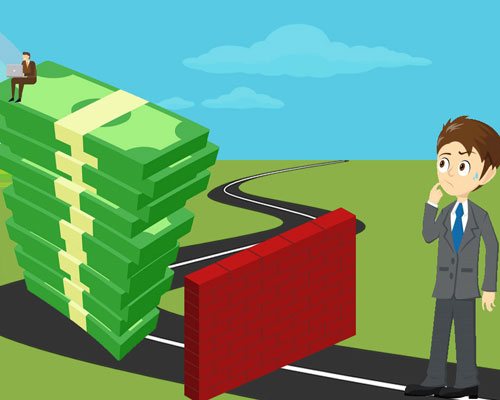Business organizations are ever evolving, growing and adapting to the constant changes in the industry. Organizations need to deal with increasingly complex systems in the most flexible and user-friendly manner.
Managing remote projects, maintaining a strong level of communications with stakeholders, keeping tasks in control, monitoring the team to deliver projects accurately and timely – are a few of the responsibilities that organizations need to perform for successful development.
In such situations, a project management dashboard helps to maintain control projects in several ways. The dashboard helps users to gain insights into the project functionalities and the teams that are involved with the project.
Effective dashboard on Task2Bill
The modern day project management dashboards enables users to analyse multiple project data, compile reports that reflect the current and projected status of the tasks needed to be executed for projects.
Task2Bill provides an effective project management dashboard for users, enabling them to manage, create and share the project framework, the workflow and the updates of the various task requirements.
Users can effectively use the dashboard to quickly gain insights into the most important aspects of the project workflow. The Task2Bill dashboard allows all stakeholders to review the most pertinent information of a project at any given point of time.
It helps users understand the project environment, better navigate the process for execution, and take the right steps to deliver successful projects.
The Task2Bill dashboards ensures a smooth progress through the project life cycle. It gives easy display and versatility to users for tracking each phase of the task completion.
- Summarised Reports: The Task2Bill project management dashboard enables users to derive summarised reports of the project flow. The summarised reports give an easier visibility on the project progress that includes task updates, time schedules, assigned teams and other features. The summarised report also allows stakeholders to review the most pertinent information of a project at any given point of time.
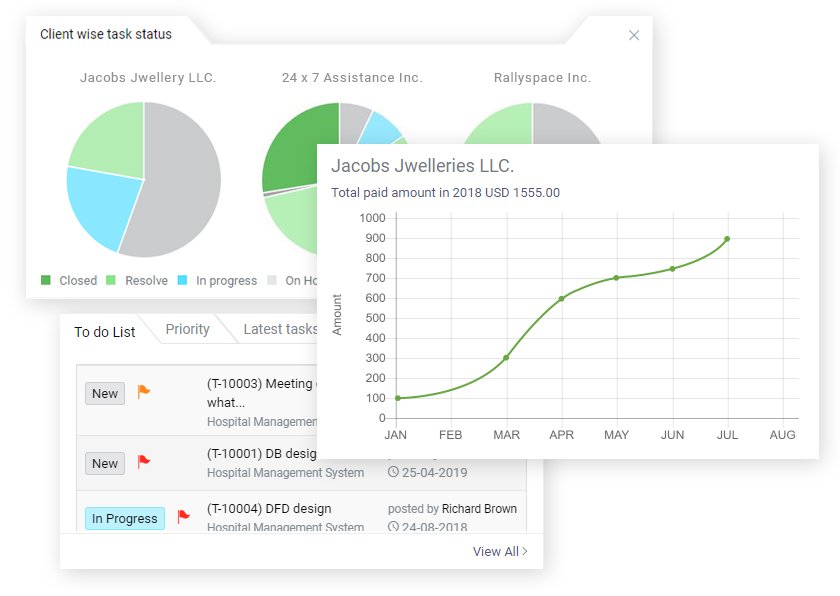
- Quick Links: The Task2Bill dashboard has quick links to sections that are needed to run the project in an effective manner. The quick links makes the navigation process faster and easier for the user. The quick links on the dashboard offers direct access for the users to move to other relevant sections.
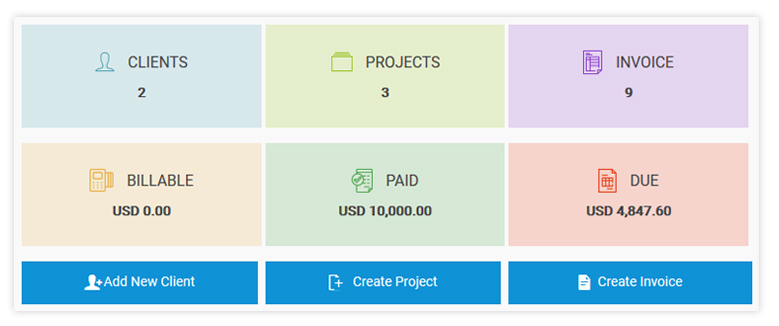
- Regular Alerts: Alerts for any update on tasks and their progress helps regular tracking. The Task2Bill dashboard allows users to set alerts for each step of the project and tasks that further facilitates the active involvement of the people working on the project. For each task step, alerts can be scheduled from the dashboard that are sent to the stakeholders of the project. It acts as a reminder for all on the progress phases of the project tasks.
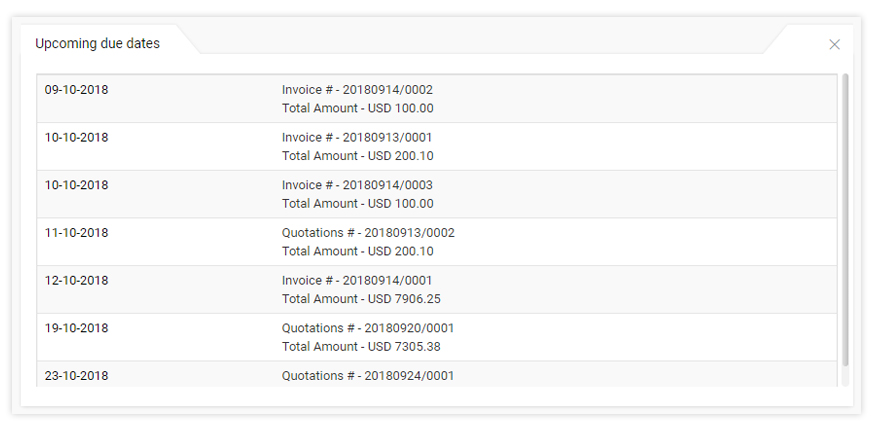
- To-do list: The to-do list on Task2Bill dashboard enables users to plan the progress of the project in a systematic manner. The to-do list enables users to review, monitor and manage tasks which leads to better management of the whole project. The to-list list on the dashboard ensures that transparency is maintained all through the project flow. The to-do list gives a quick view of all the tasks that are to be performed by the team members as the project proceeds.
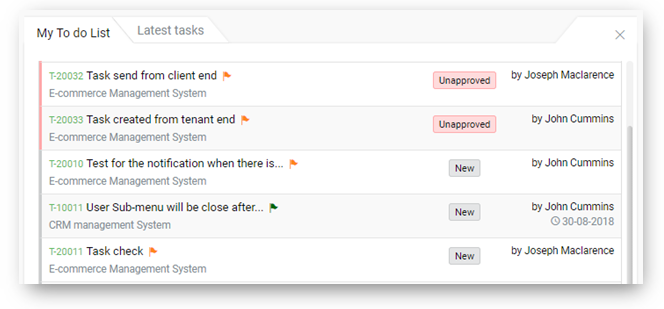
- Activity Log: Activity logs can be easily and effectively monitored by users from the Task2Bill dashboard. The dashboard facilitates the control and monitoring of the activity of the team members and individuals for tasks and sub-tasks. The activity log on the dashboard gives real time insights of the project flow, thus enabling users to identify task issues that require urgent action and streamlining workflows. It displays the real-time performance updates and helps users to navigate better the project progress.
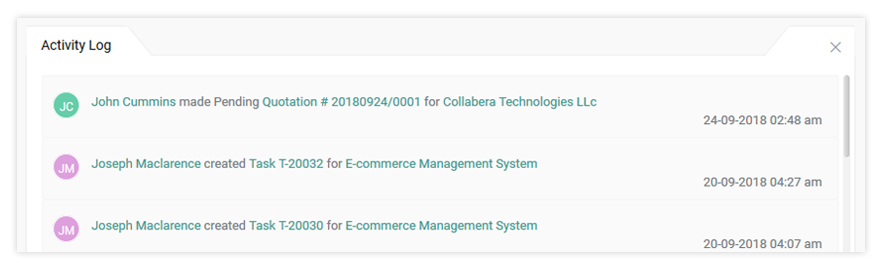
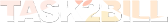



 0
0