Getting paid in time leads to less workload and following up on invoices takes time and resources.
However, manual errors happen frequently while dealing with recording the billing and invoicing systems of an organizations.
Common errors such as entering incorrect billing information; repetitions of entries; maintaining manual backups which have no system of performing internal checks – to name a few.
This further leads to creating confusion and conflicts in the billing calculation which is often difficult to identify, making it a cumbersome affair to raise an invoice and get payments on time.
A One-Stop solution for all your professional needs:
Task2Bill is a one-stop solution that enables you to facilitate quick invoicing from billable items for all your project management requirements.
Task2Bill, through its integrated system enables you to set automated payment reminders for your clients.
Task2Bill enables you to generate and send invoices as soon as you have completed a task or provided a service or product.
In case of a monthly or yearly recurring billing system, invoices can generated soon after the billing period.
Here are the following features of the Task2Bill quick invoicing:
1) Billable items based hourly based projects
The Master Rate Chart can be customized based on the materials/products or services provided to your clients for the different project tasks in different currencies.
You can set specific rates for specific clients. In case of time based services, the rate is fixed on an hourly based price. Projects/tasks can be assigned on the basis of services.
When tasks are set as ‘Billable’ and it is completed, it is considered as billable item which is calculated using service rate and hours used to complete the assigned task.
2) Payment Milestones of Fixed bid projects
Multiple Payment Milestones can be created on different due dates with different payment amounts. Once the due date is over, it will be considered as a billable item.
3) Billable Expenses
Expenses under a project can be billed and invoices can be raised on basis of that.
4) Billable Used Materials
Consumed or used Materials/products on a project can be added as billable items and an invoice can be raised on the same.
5) Confirmed Quotations
You can send quotations to your clients on basis of back-and-forth negotiation processes with comments and revised prices.
The final quote price is confirmed on basis of this negotiation. This confirmed quotation is a billable item that is to be invoiced.
6) Recurring Invoicing
Auto-generated invoices can be set on a weekly, monthly, yearly interval on a recurring basis. This feature can be used to maintain the AMC with the client.
The advantages:
Task2Bill presents one single interface to view report of all billable items grouped by different projects within a chosen time period. From here, it is just one click away to generate an invoice.
Building a happy relationship with the customers is the key goal of every business. Task2Bill facilitates the process of generating quick invoices, enabling you to get your due payments without any hassles, further creating a healthy relationship with your clients for days to come.
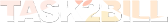



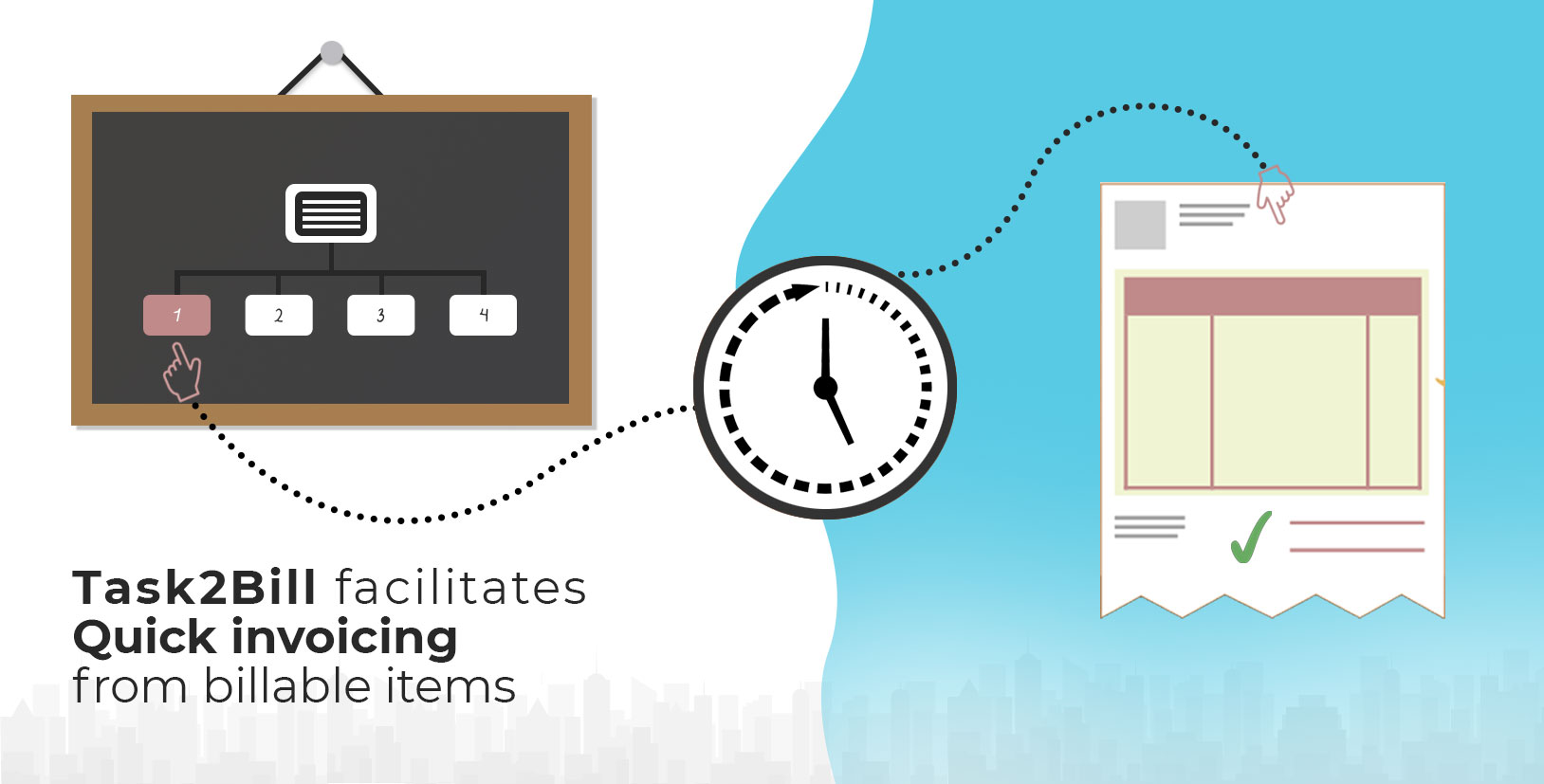
 1
1


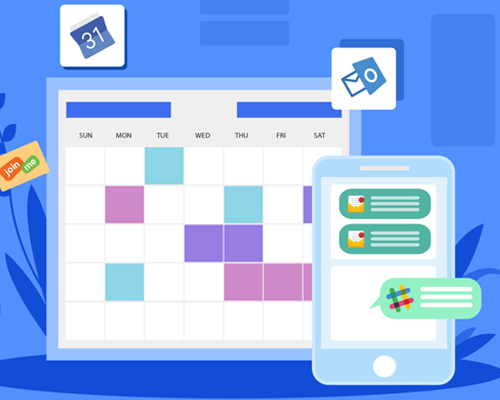
Thanks to Task2Bill . Its makes life easy. Easy handling the projects and bill generation.